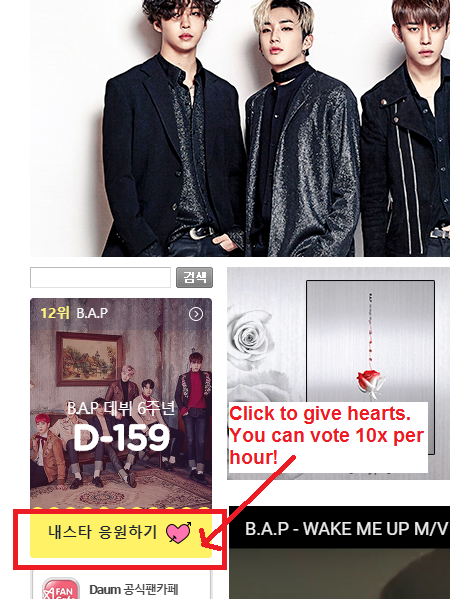Pre-requisites:
- Create a Daum account (tutorial: here)
1. Go to http://top.cafe.daum.net/ and login.
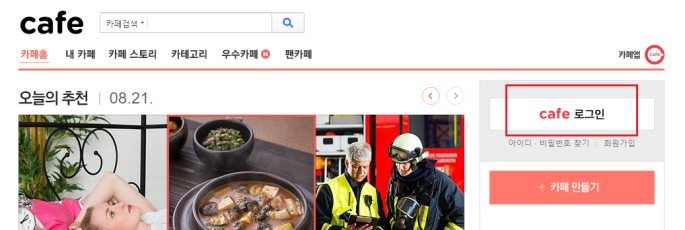
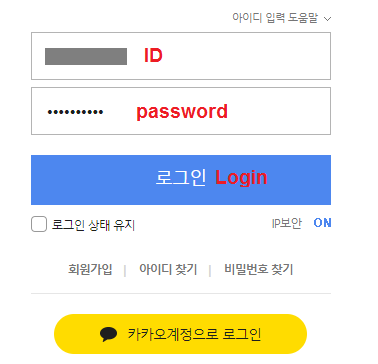
(If you are already a member of BAP fancafe, skip to Step 7)
2. Click on “자주가는 카페 설정” as shown below:
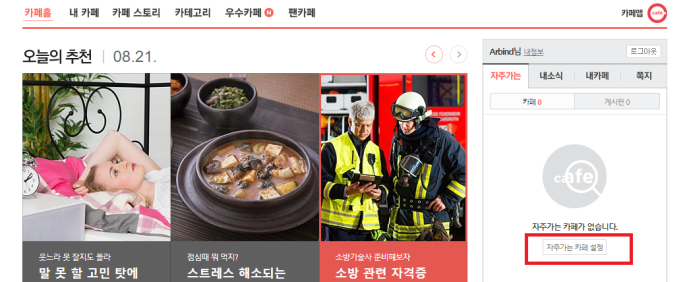
3. A new tab will open. Search for bap and click on official cafe.
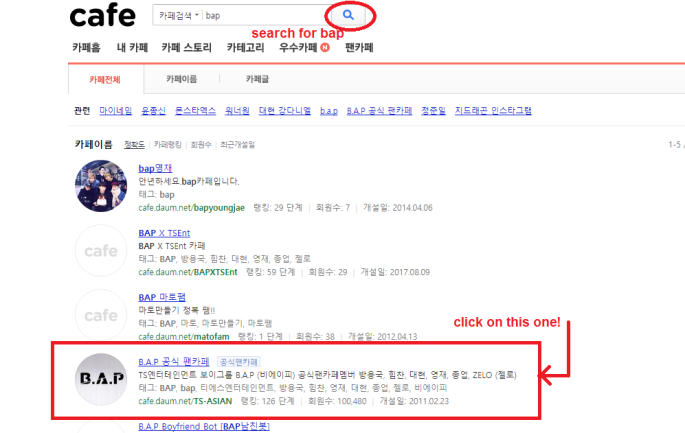
4. Click on Join (“카페 가입하기”) as shown below:

5. A new tap will appear. Tick terms & conditions box > enter nickname (is your ID by default) > tick both boxes to receive cafe emails > enter captcha code > click “가입” box at end.
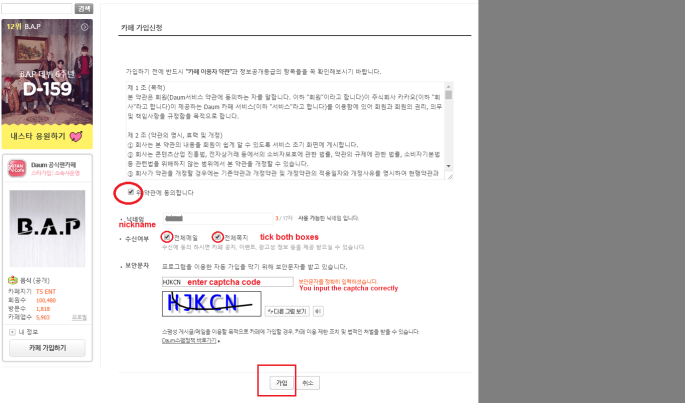
6. Click on OK (“확인”) to confirm.

7. To give hearts to BAP, go to http://cafe.daum.net/TS-ASIAN
and click on yellow bar “내스타 응원하기”. You can give 10 hearts per hour!